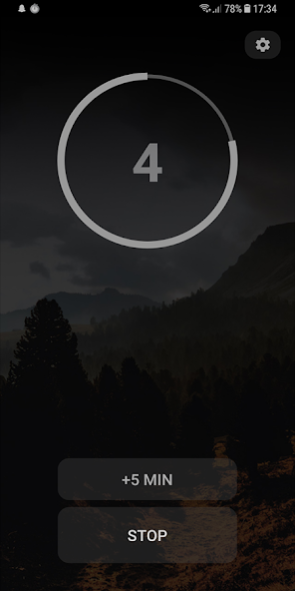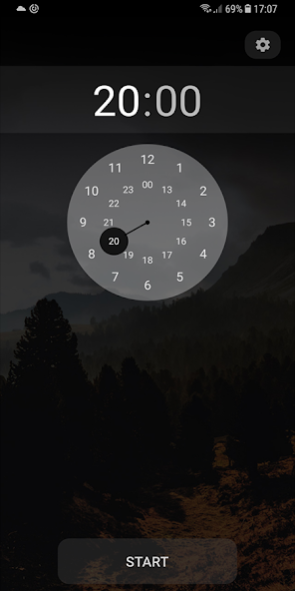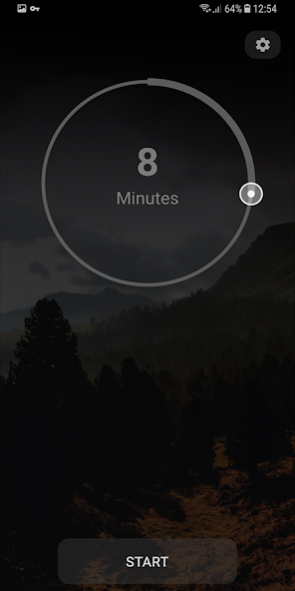Sleep Timer 1.4.3
Free Version
Publisher Description
Meet Sleep Timer!
Sleep Timer lets you configure a timer for turning off any media that is currently playing on your phone. You can also sleep WiFi, Bluetooth, and even the Screen!
Note:
This app uses the Device Administrator permission. If you wish for the screen to turn off with the timer, this must be activated in the app's settings. Some devices may require you to disable device administrator for uninstalling the app. This can be done from the Android Settings at any time.
Works with ALL media players
Works with Spotify, Youtube or any other media player that you love. Simply start the music from your favorite music app, and set the timer.
Sleep Bluetooth & WiFi
Want to deactivate Bluetooth and/ or WiFi after a set amount of time? Simply visit the settings menu to configure your timer! The app will help you conserve your battery.
Turns off your Screen
Falling asleep while watching videos has never been easier on your battery. Sleep Timer can also turn off your screen when the timer runs out? Visit the Settings menu to activate this functionality, and doze off as you watch your favorite videos :)
Control it from the Notification Center
Want to listen a little bit longer? With Sleep Timer you can easily extend your timer directly from the Notification Center. Want to disable the timer alltogether? You can do this aswell, without the hassle of opening the app. You can also shake to extend the timer, and set the amount of minutes to extend yourself!
Experiencing Issues or Want something changed?
Contact me, either through mail, or by leaving feedback on the app. I will strive to make sure the app meets your needs! All you need to do is let me know.
Contact us on Facebook! https://www.facebook.com/AndroidSleepTimer/
I hope you enjoy it!
Uses:
https://github.com/lopspower/CircularProgressBar under Apache License Version 2.0
https://github.com/varunest/SparkButton under Apache License Version 2.0
https://github.com/ShawnLin013/NumberPicker under MIT License
https://github.com/tbouron/ShakeDetector under Apache License Version 2.0
About Sleep Timer
Sleep Timer is a free app for Android published in the Food & Drink list of apps, part of Home & Hobby.
The company that develops Sleep Timer is Sleepy Technologies. The latest version released by its developer is 1.4.3.
To install Sleep Timer on your Android device, just click the green Continue To App button above to start the installation process. The app is listed on our website since 2019-05-13 and was downloaded 6 times. We have already checked if the download link is safe, however for your own protection we recommend that you scan the downloaded app with your antivirus. Your antivirus may detect the Sleep Timer as malware as malware if the download link to com.smholsen.sleeptimerallmedia is broken.
How to install Sleep Timer on your Android device:
- Click on the Continue To App button on our website. This will redirect you to Google Play.
- Once the Sleep Timer is shown in the Google Play listing of your Android device, you can start its download and installation. Tap on the Install button located below the search bar and to the right of the app icon.
- A pop-up window with the permissions required by Sleep Timer will be shown. Click on Accept to continue the process.
- Sleep Timer will be downloaded onto your device, displaying a progress. Once the download completes, the installation will start and you'll get a notification after the installation is finished.